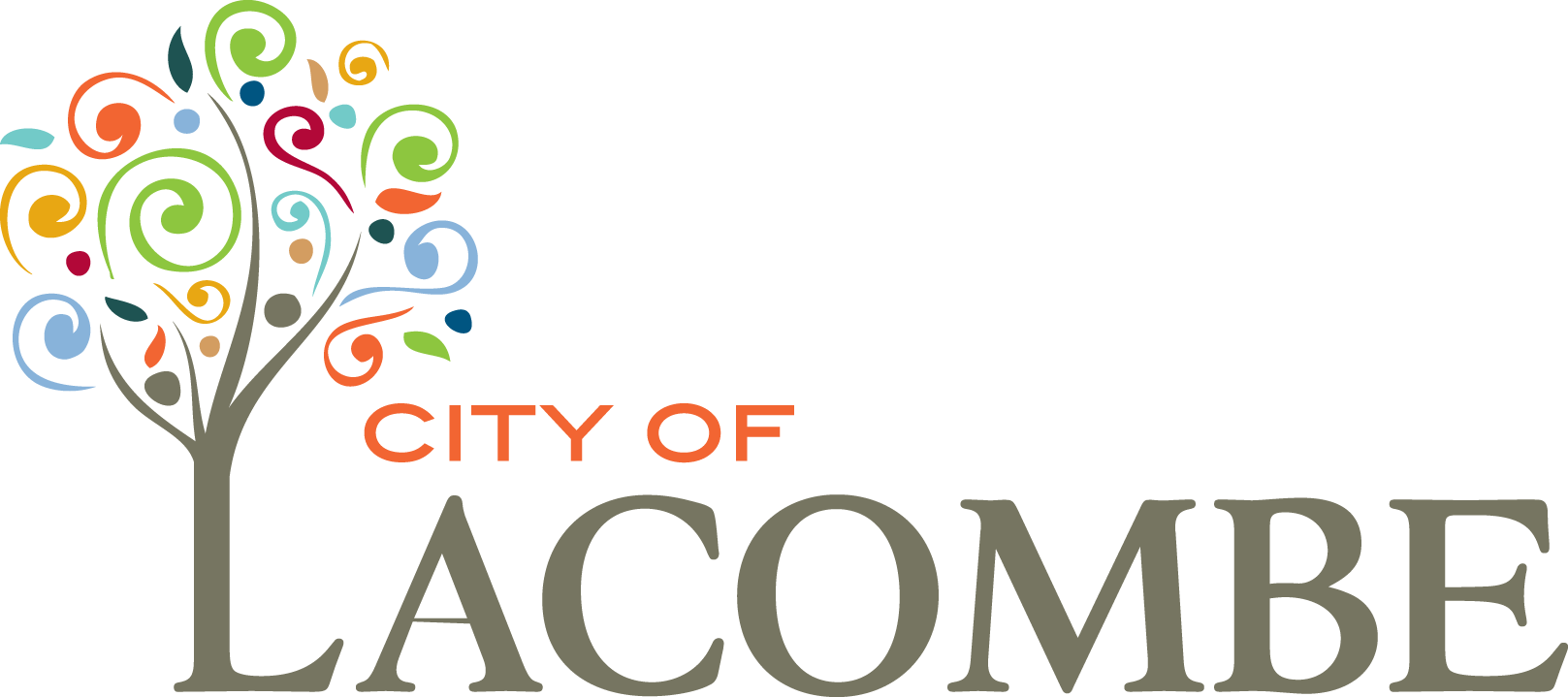How To use the Utility Calculator
- Select your Property Category.
- Select your Property Type.
- Enter the number of units you are servicing.
- Select your Water Meter Size.
- Your water meter is inside the property, in the basement or maintenance area. If the utility account is a residence with a water meter, select Group 1. You may contact the Utilities Department at utilities@lacombe.ca or 403.782.1261 for assistance, request an inspection of your meter, or confirm the size of your meter.
- Select your Wastewater Pipe Size.
- If you don’t know your pipe size, select the same group number as the water meter.
- Enter the estimated monthly water usage.
- For residential services, a typical family of 4 will use 15 m3 of water a month.
Note: Residential services pay a fixed fee for Solid Waste Collection so you can skip this section for residential property types.
- For non-residential services enter the number of waste bins assigned to you.
- Check the appropriate answers in the remaining questions.
Note: Residential services do not have a Commercial Cardboard Option so you can skip this section for residential property types.
- Enter the number of Cardboard Bins assigned to you if your non-residential service has one or more Cardboard Bins.
- Check the appropriate answers in the remaining questions.
- Your estimated total appears at the top of the calculator.
- A breakdown of fees appears below the profiles.
- A sortable table of future cost estimates appears below the fee breakdown.